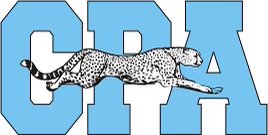Important New School Year Information!
GNSPES Accounts
Once students have created their GNSPES account, please add yourself to the respective Google Classroom. This classroom will follow you throughout your time at CPA and is where we will share important information with students.
The code for grade 10s to join the Class of 2027 Google Classroom is: vg7lute
The code for grade 11s to join the Class of 2026 Google Classroom if you are not yet part of it is: dv4m7qb
The code for grade 12s to join the Class of 2025 Google Classroom if you are not yet part of it is: b4ut7kx
If you are new and need your student number to create your GNSPES account, please email: lowea@hrce.ca
PowerSchool
If you already had PowerSchool but forgot your login, please go to the main page of our CPA website for instructions on how to reset your account.
Course Changes
Due to CPA being over capacity, there is not a lot of room for course changes, however, students can request a course change by filling out the Google Form in their Graduating year Google Classroom (as noted above) and submit the form. Course changes will only be available from Tuesday, September 3 until Tuesday, September 9 at 3:30pm.
Once you submit a course change, please continue to go to your scheduled class. If the course change is able to be made, it will be updated in your PowerSchool by 3 business days. If the change is not possible, your guidance counsellor will be in touch to discuss.